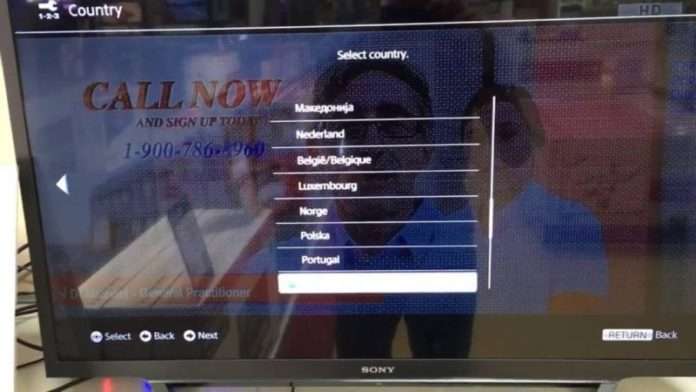To disable this annoying bar with the demo mode on Sony Bravia TV just follow the next steps:
1. Settings
2. System settings
3. Set-up
4. Auto Start-up
5. Now select your language
6. Now select your country
7. At this step “Please select the type of use for this TV” choose Home
8. Now select the broadcast type or select Skip
9. Set date and time
10. Ok
11. Set-up complete
12. If this was helpful for you let me know in the comment box down below